Ferris Wheel
In this project, we will build a Ferris wheel with the micro:bit. This is a popular amusement ride consisting of a rotating upright wheel with multiple components attached to the rim. Here, we use a micro servo motor to rotate the wheel. Enjoy making this fun project!
This project is originally published in micro:bit Magazine Issue 07, a quarterly publication by CLASSROOM

YOU WILL NEED
- 1 x BBC micro:bit
- 1 x Basic:bit
- 1 x LED strip
- 1 x Servo 360
STEP 1
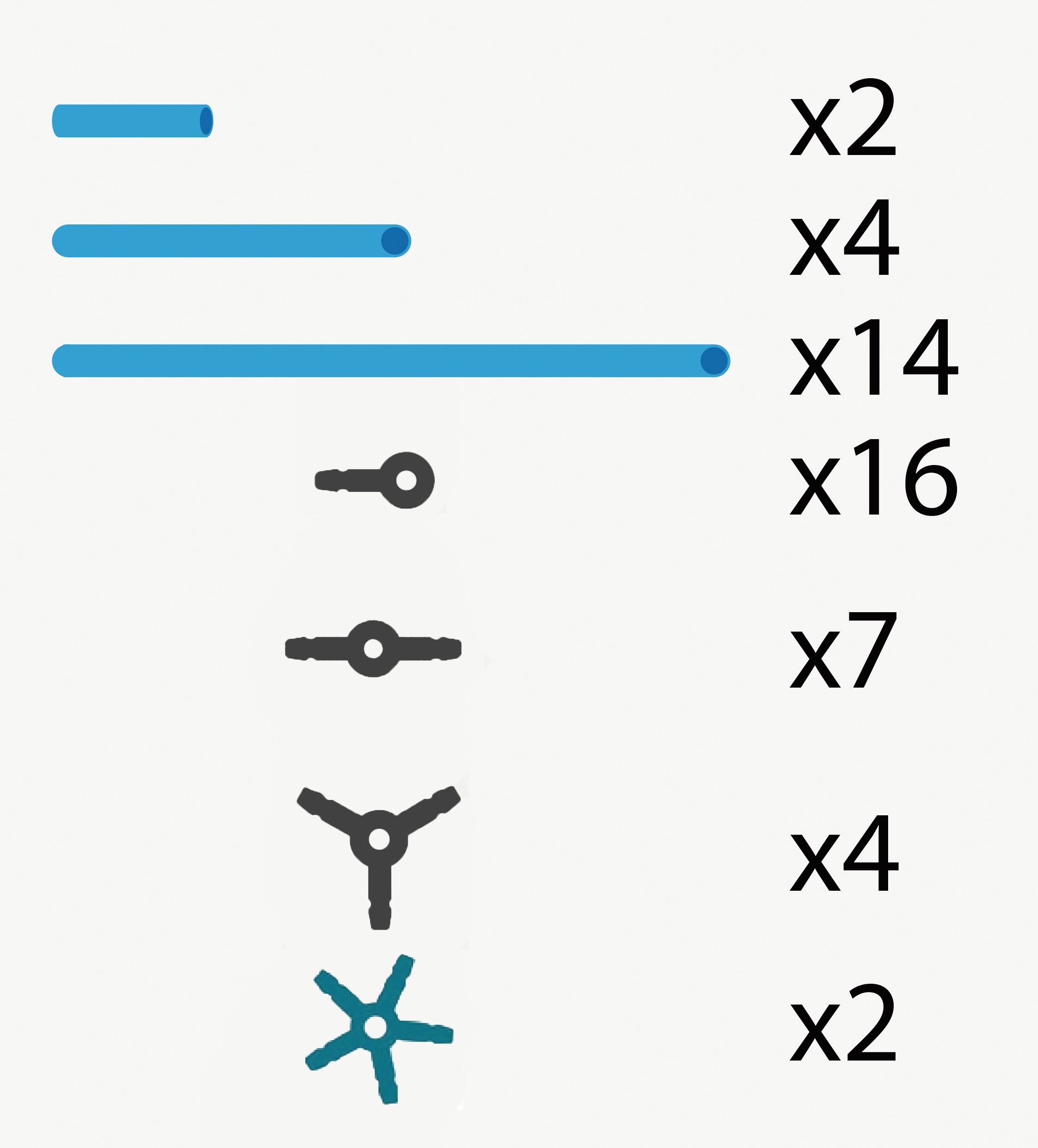

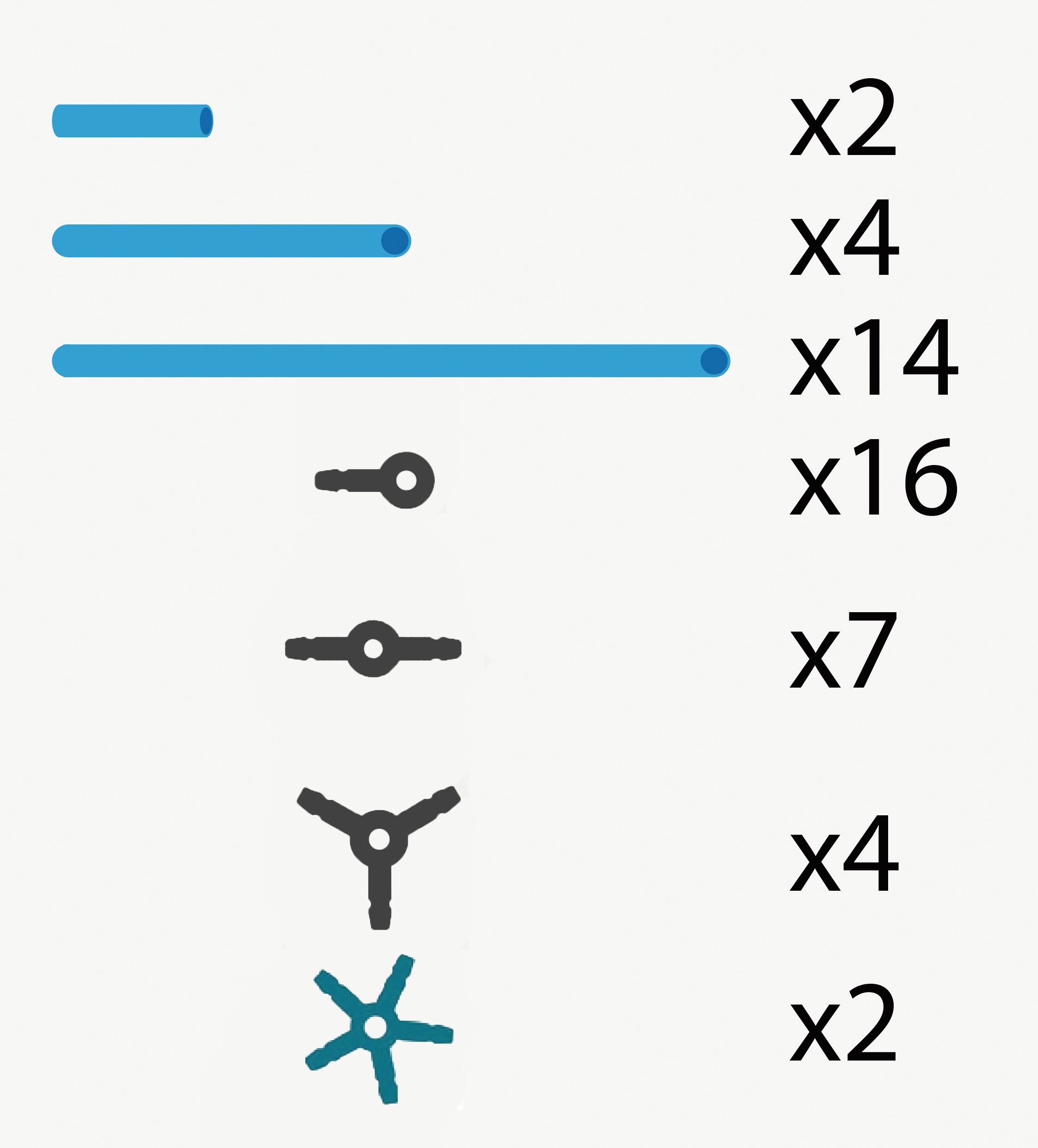

Materials
Prepare the materials as shown in the pictures
STEP 2
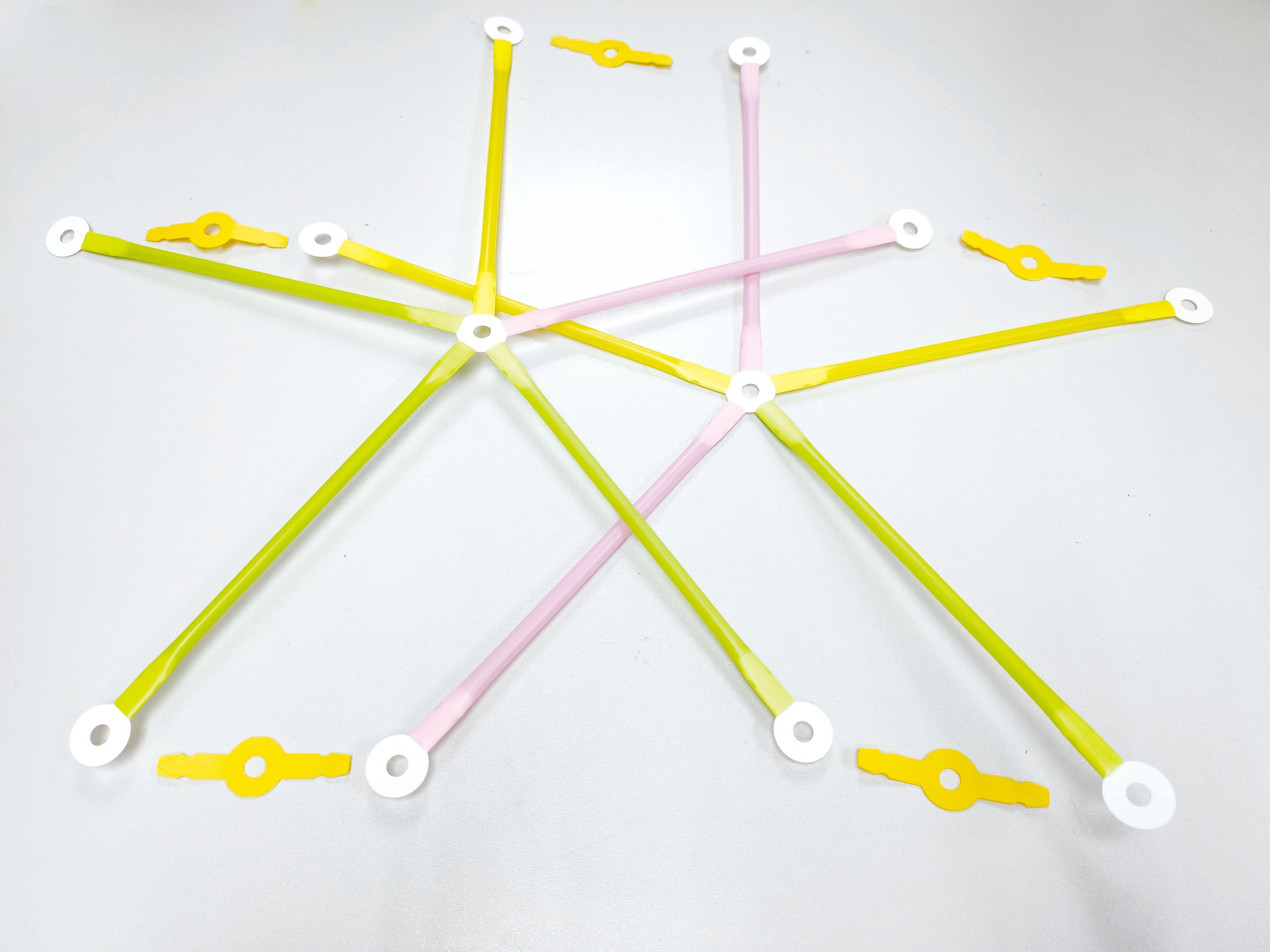
Make the wheel
STEP 3

Combine the wheel and stand
STEP 4
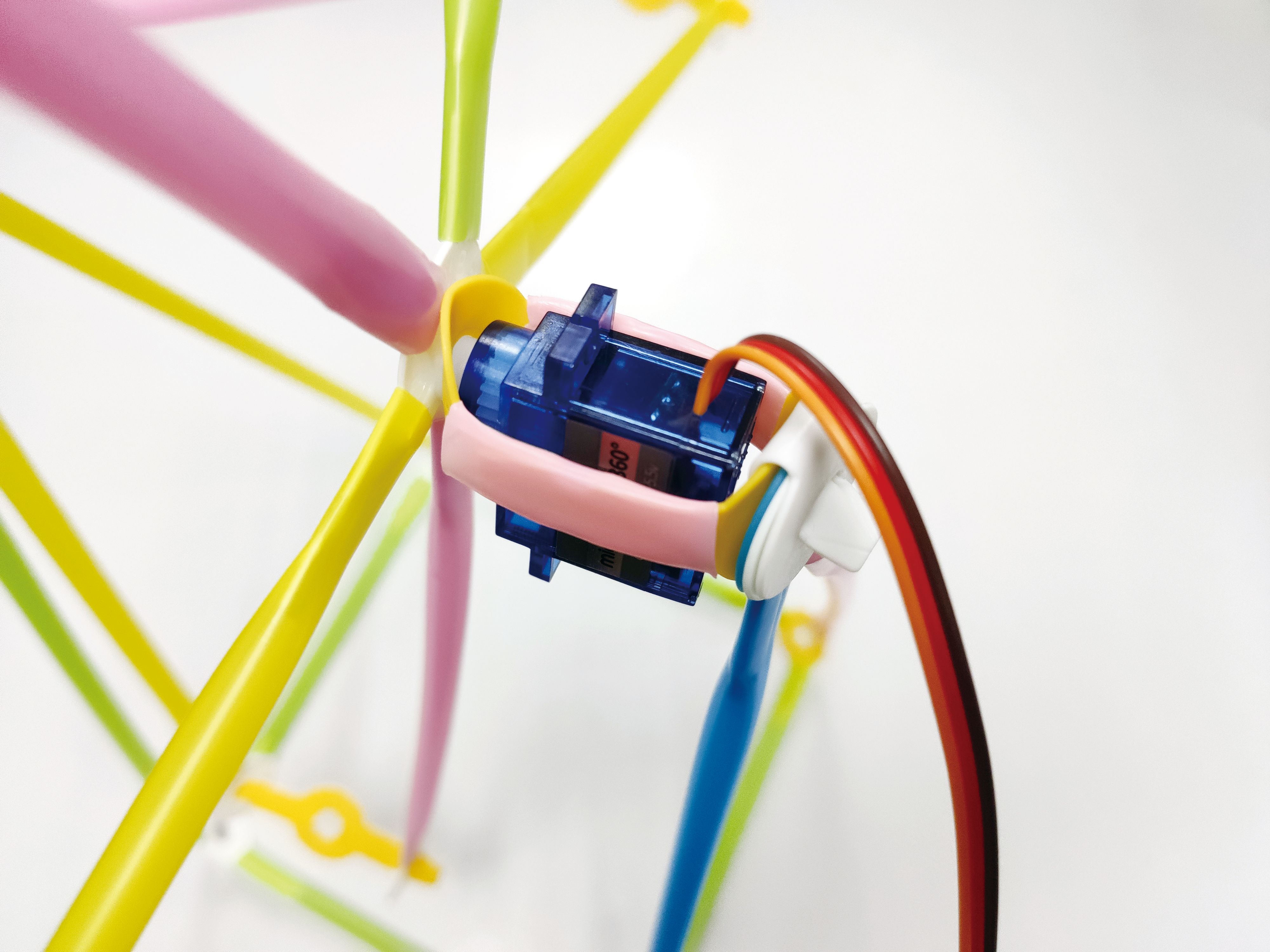
Connect servo 360 between the wheel and stand
STEP 5
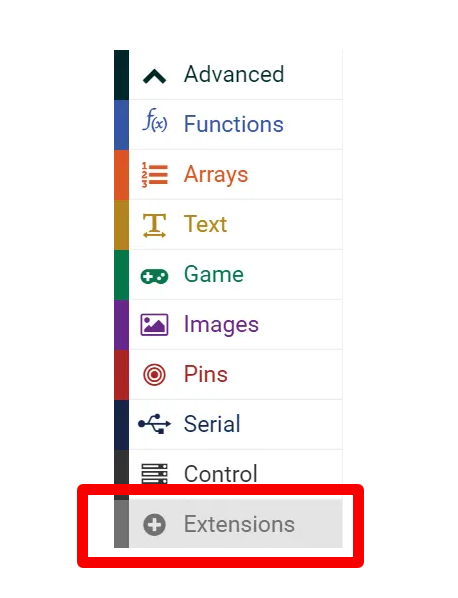
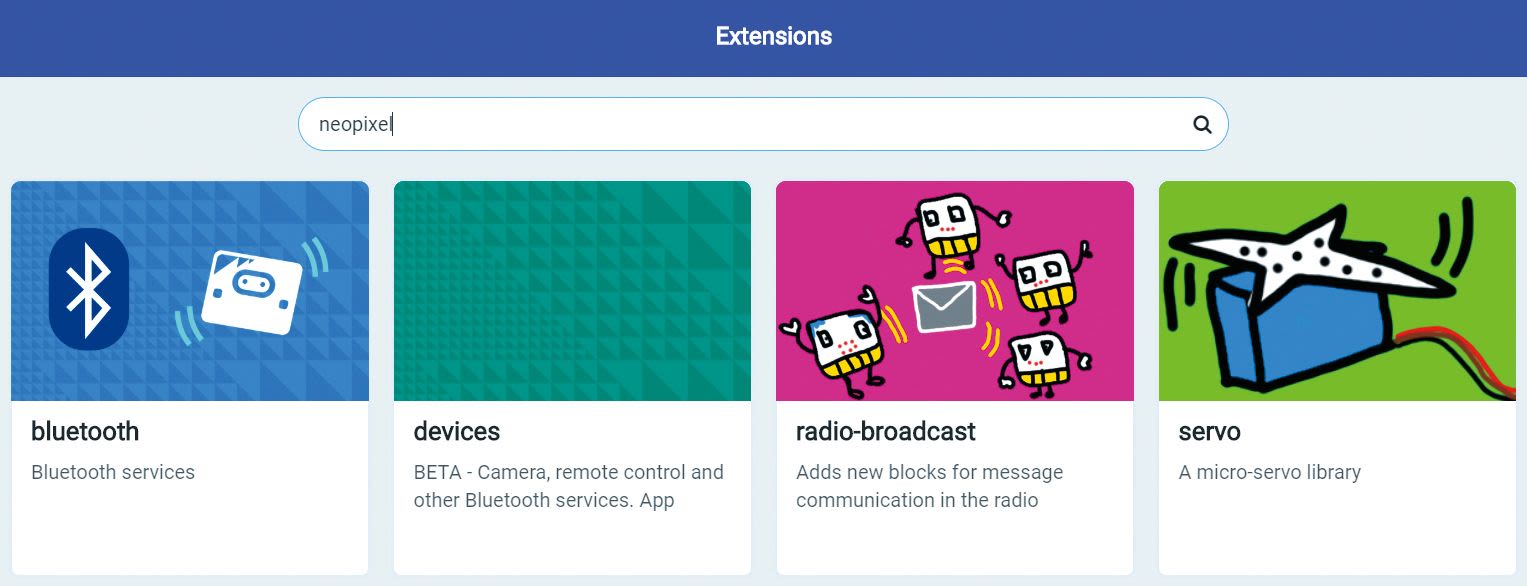
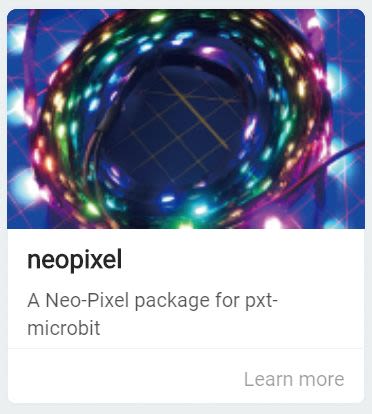
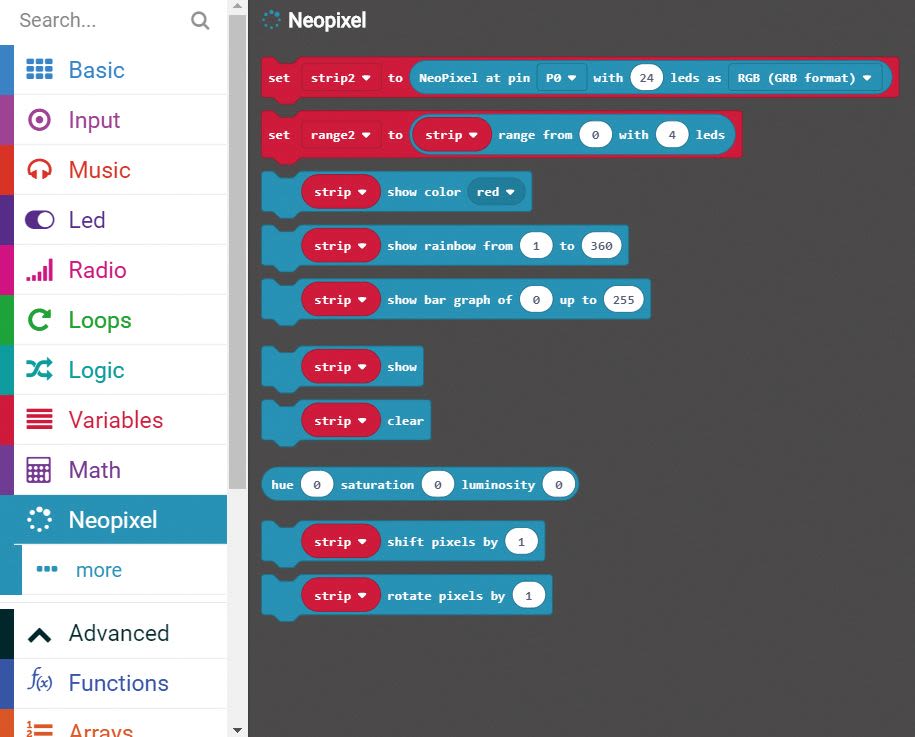
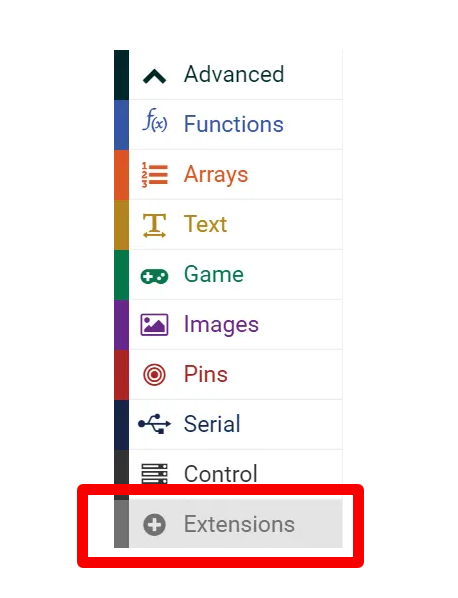
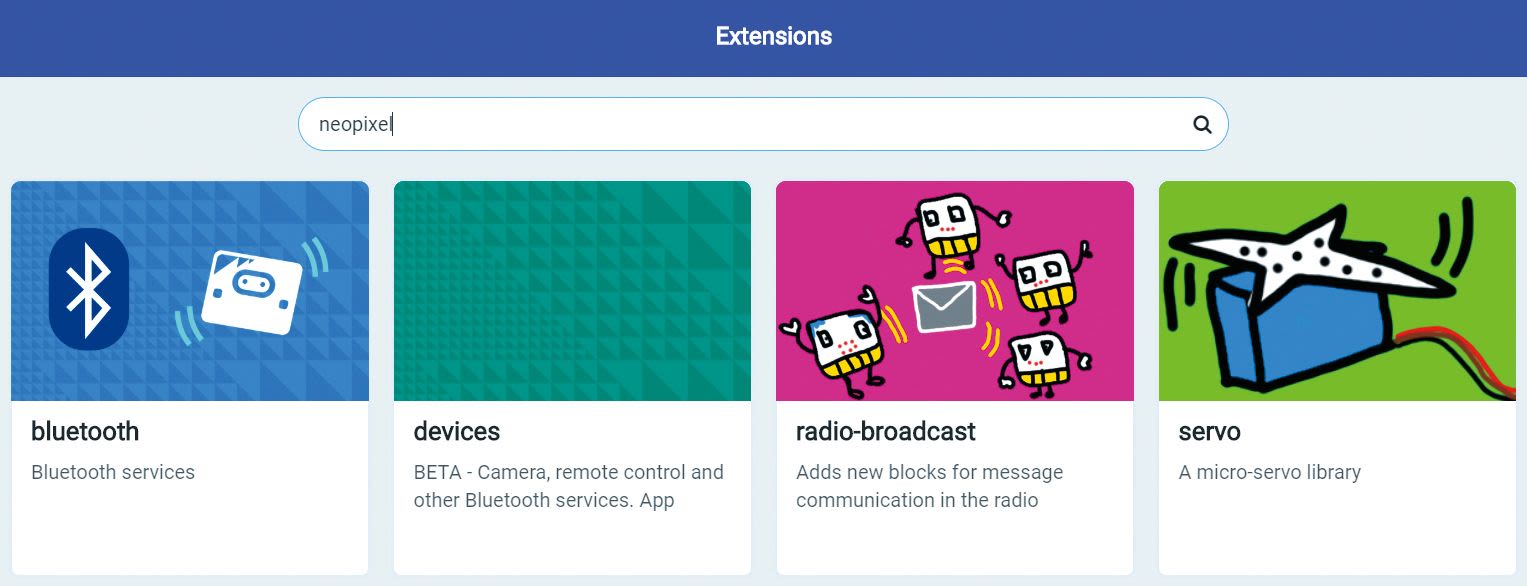
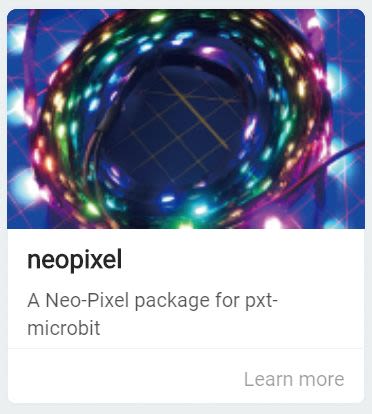
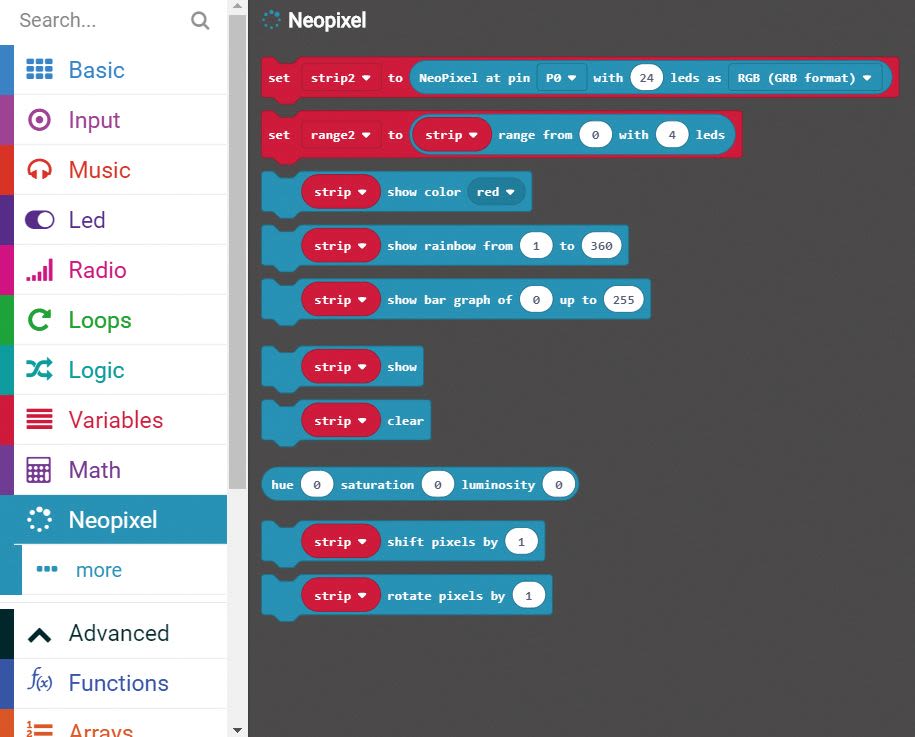
Add Neopixel package
• Select extensions to add ‘neopixel’ package
• Type ‘neopixel’ to search the extension
• Select ‘neopixel’ to add
STEP 6
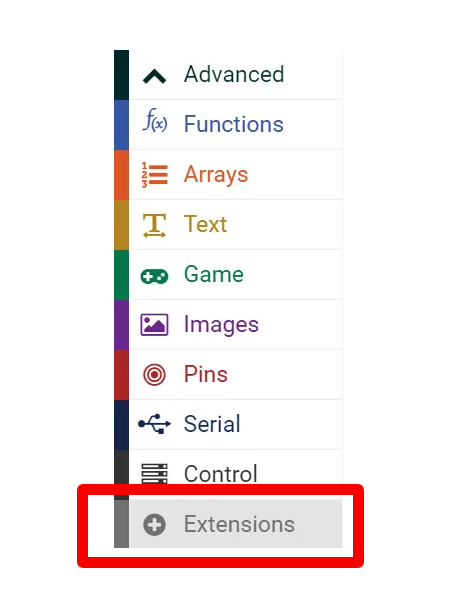
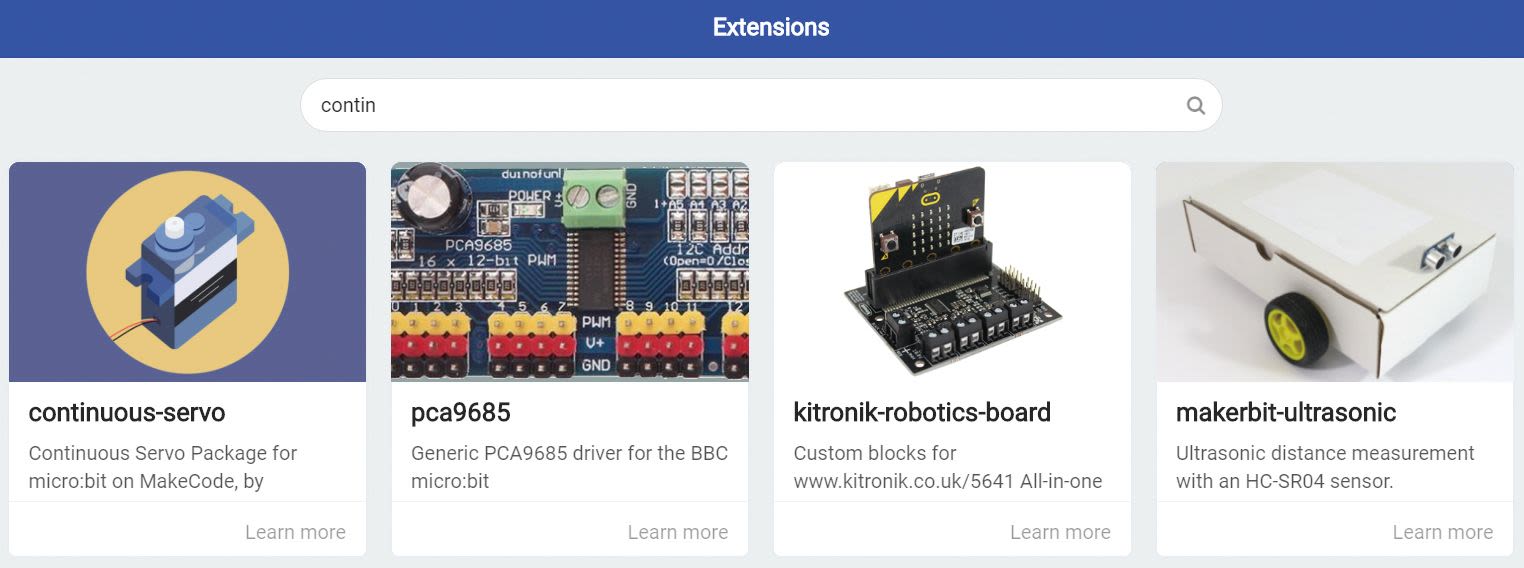
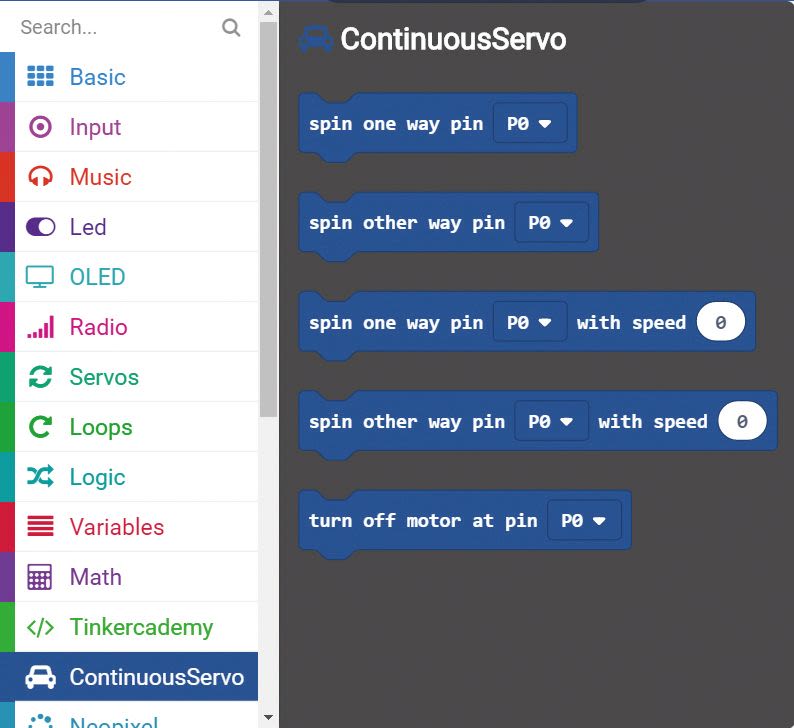
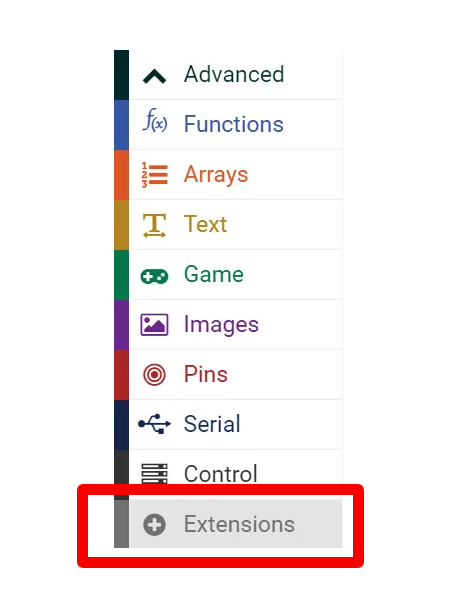
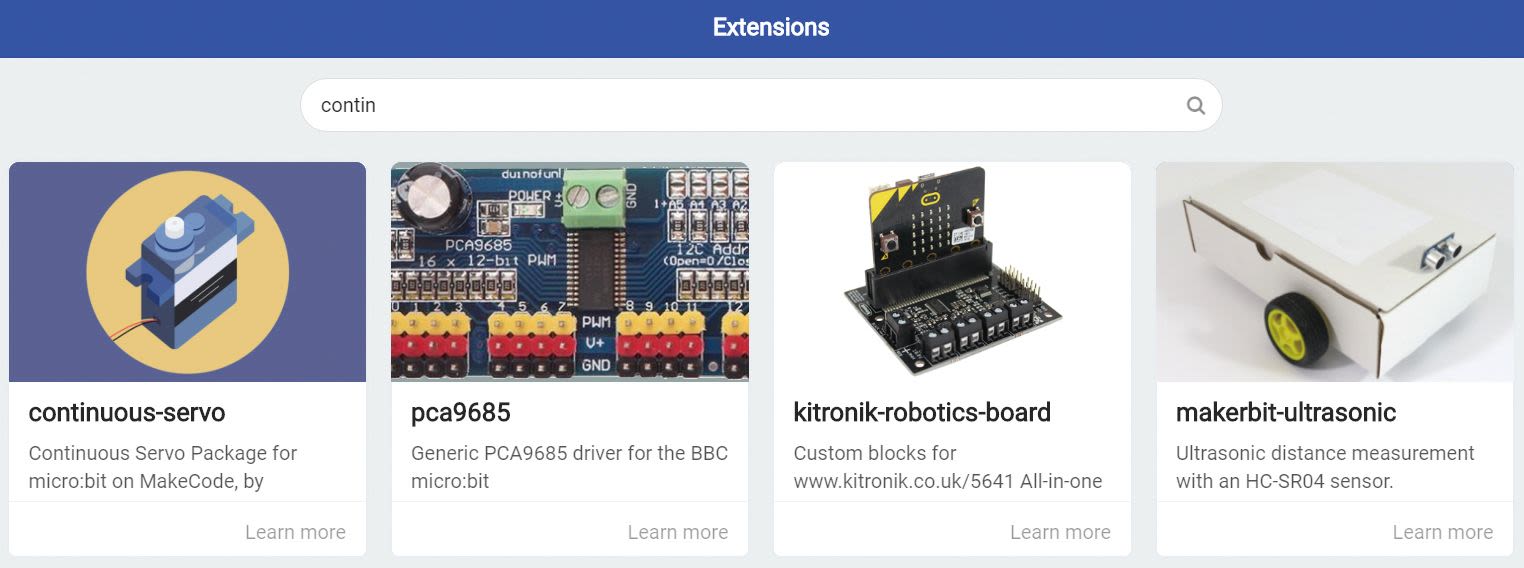
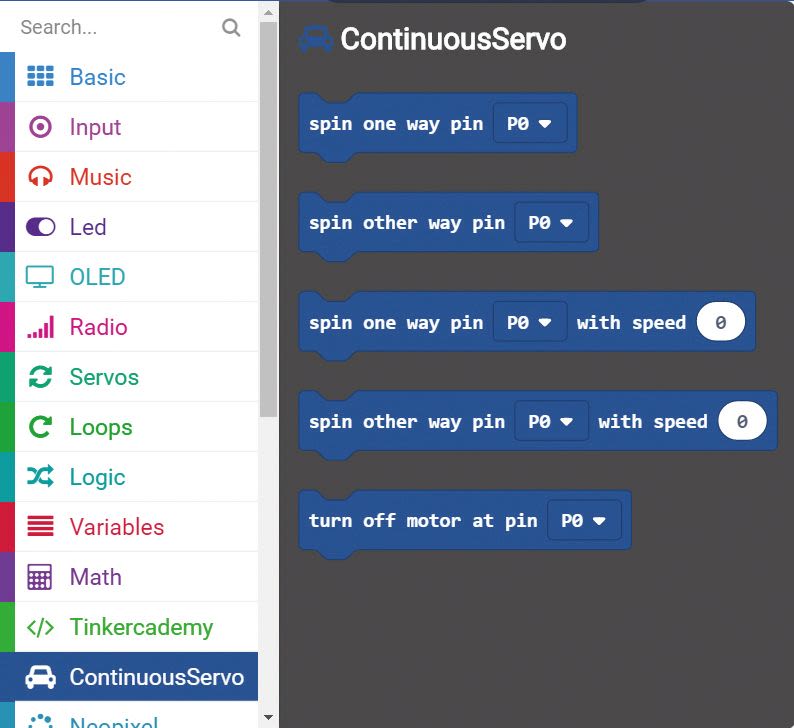
Add continuous-servo package
•Select extensions to add ‘continuous-servo’ package
•Type ‘continuous-servo’ to search the extension
•Select ‘continuous-servo’ to add
STEP 7
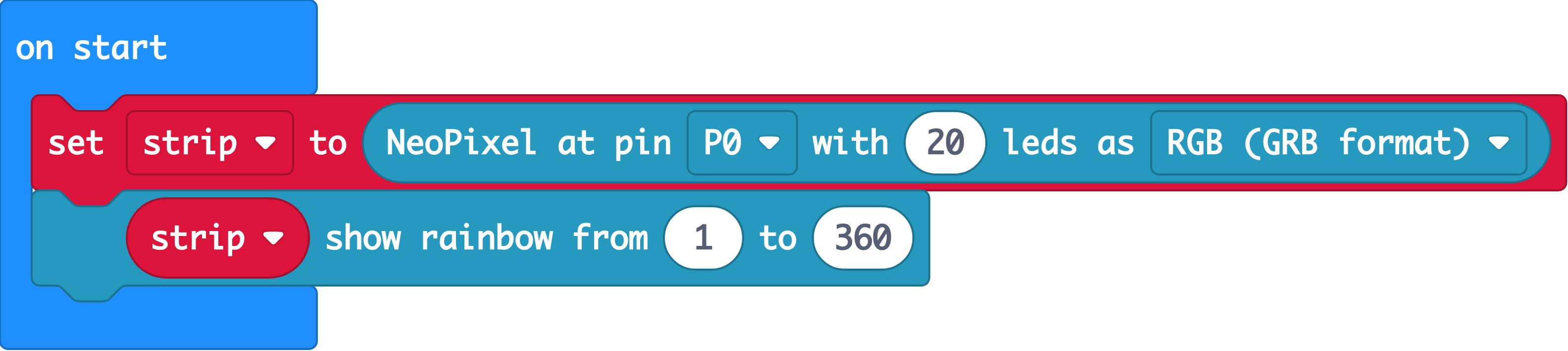
Coding
•Drag ‘on start’ block from Basic
•Then drag ‘set strip to NeoPixel at pin P0 with 20 lads as RGB(GRB format)’ into ‘on start’ block
•And drag ‘strip show rainbow from 1 to 360’ from into ‘on start’ block
STEP 8
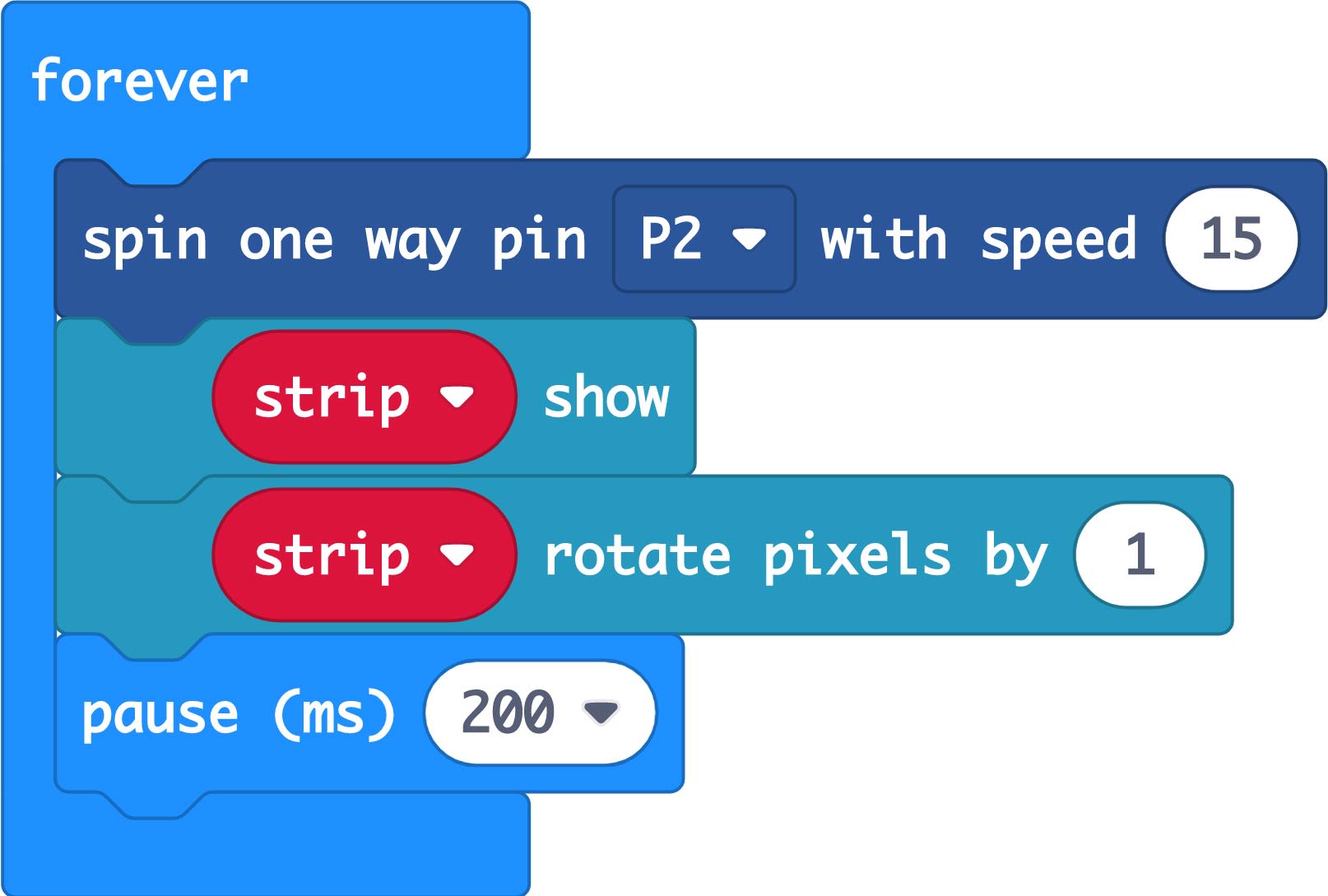
Coding
•Drag ‘forever block from Basic, then drag ‘spin one way pin P2 with speed 15’ from continuous-servo into ‘forever’ block.
•Drag ‘strip show’ and ‘strip rotate pixels by 1’ from Neopixel into ‘forever’ block.
•As the light rotate too fast, we add ‘pause(ms) 200’ to delay the action.
STEP 9

Download the hex file into the micro:bit and try to rotate your Ferris wheel.
Code and References
Made this activity? Good Job! Now spread the word. Share a photo of your creation on social media with #letsgethacking #FerrisWheel
