Image memory game
Create an image memory game on the micro:bit
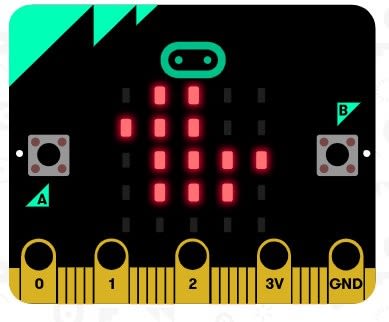
YOU WILL NEED
- 1 x BBC micro:bit
- 1 x Tinkercademy GVS breakout board
- 1 x Octopus 5-button ADKeypad
- 3 x Female-female jumper wire
- 1 x Micro USB cable
STEP 1
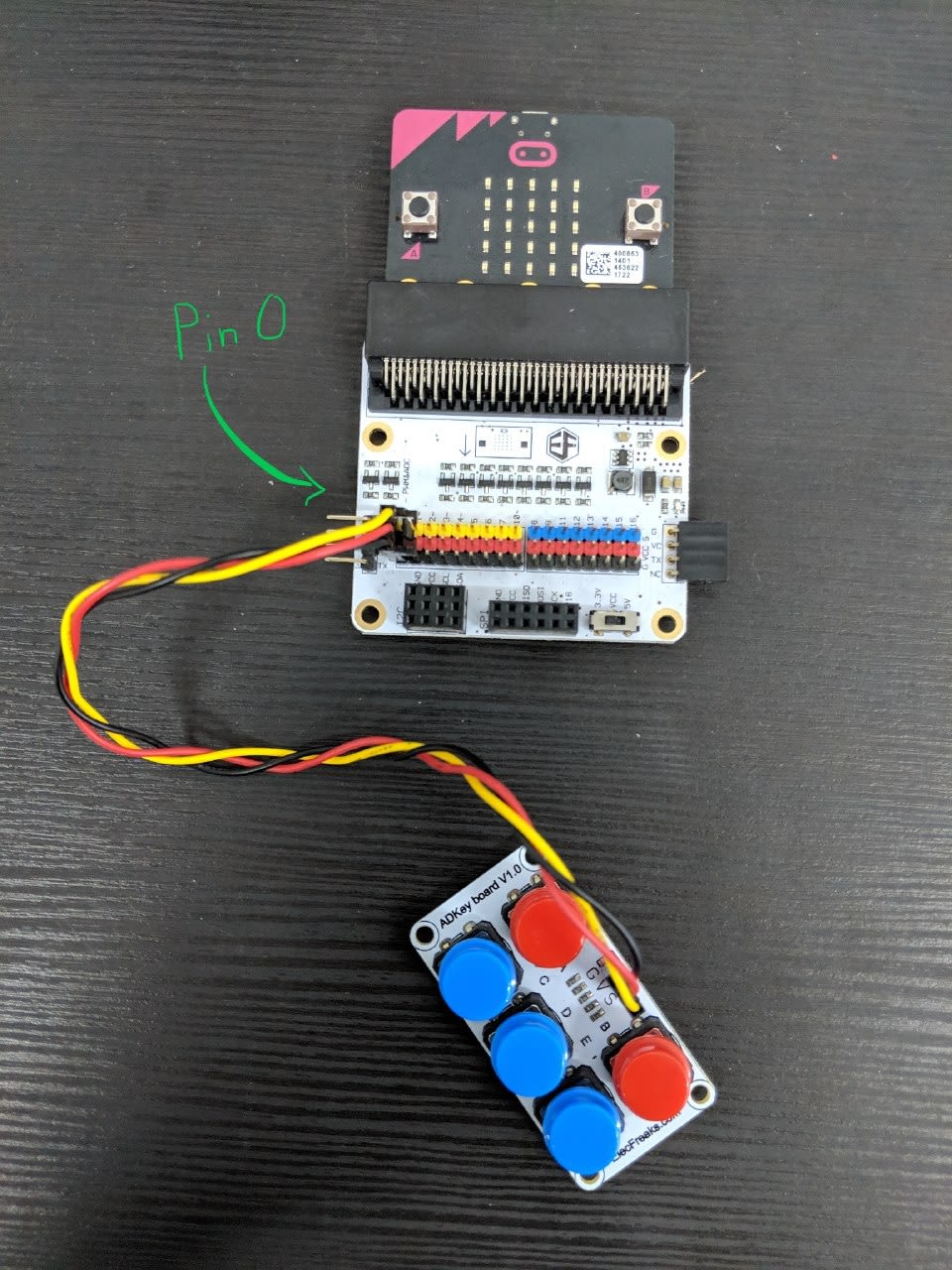
Step 1 - Connect the components together
- Attach the micro:bit to the breakout board as shown.
- Connect the ADKeypad to the pin 0 of the breakout board as shown (G to G, V to VCC, S to S).
Materials
1 x micro:bit
1 x Tinkercademy GVS breakout board for micro:bit
1 x Octopus 5-button ADKeypad
3 x Female-female jumper wire
STEP 2
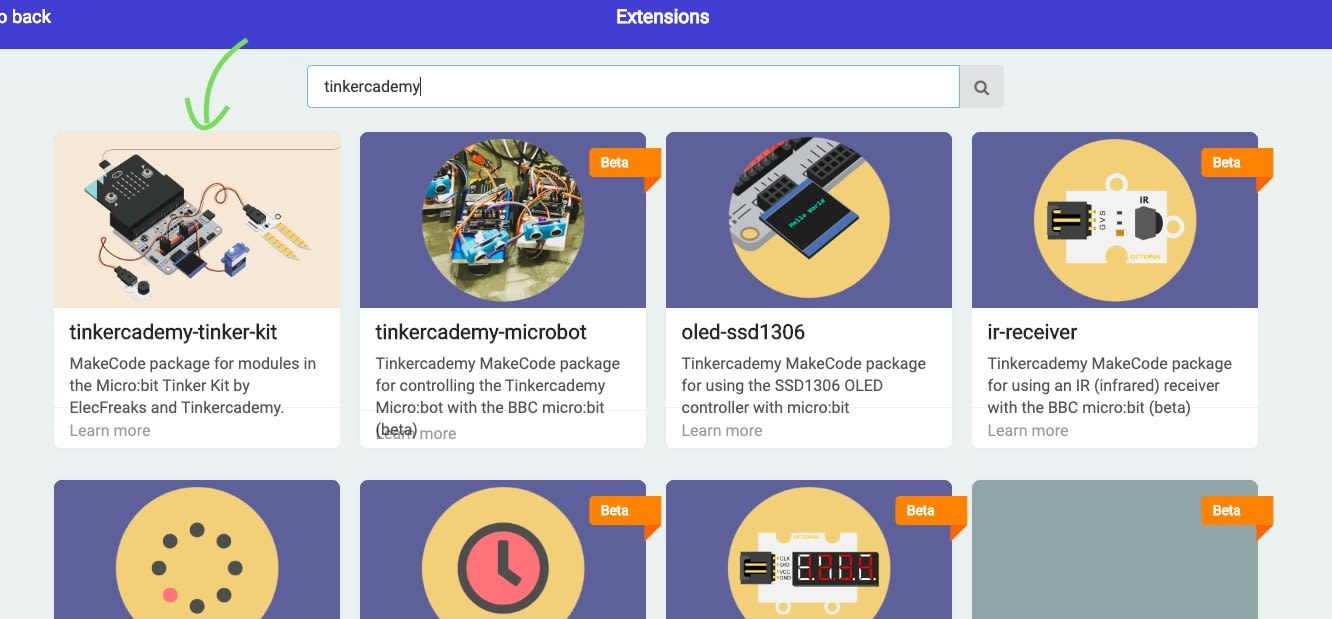
Step 2 - Create a MakeCode project and add the Tinkercademy extension
- Open up the website https://makecode.microbit.org/ and create a new project.
- Under the Advanced panel, click on Extensions and search for 'Tinkercademy' as shown. Click on the first search result.
STEP 3
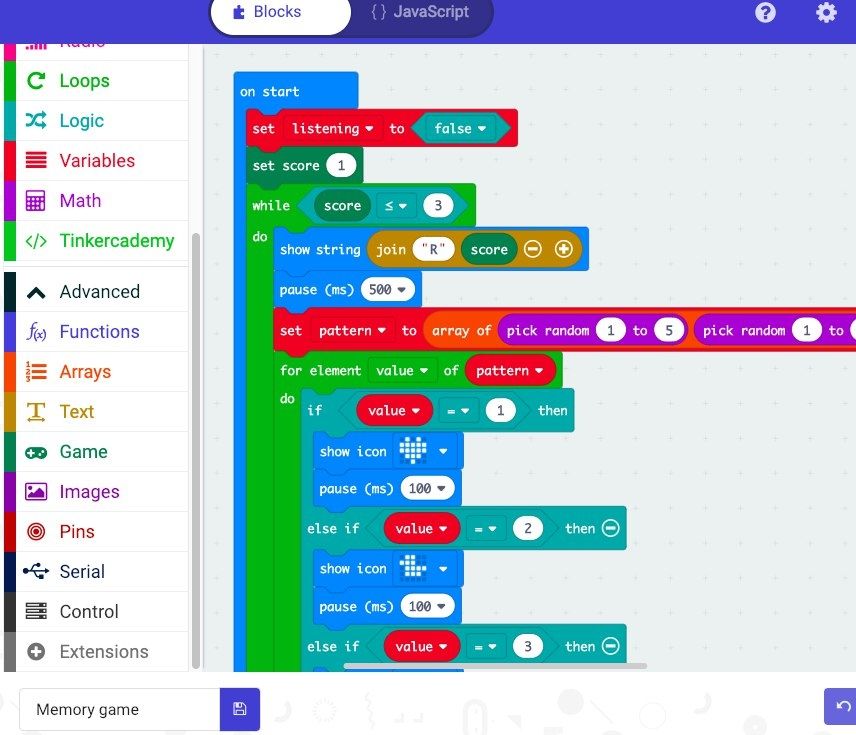
Step 3 - Code the game logic
- Select JavaScript mode in MakeCode.
- Copy and paste the code from the code link below.
- Read the comments in the code to better understand how it works.
STEP 4
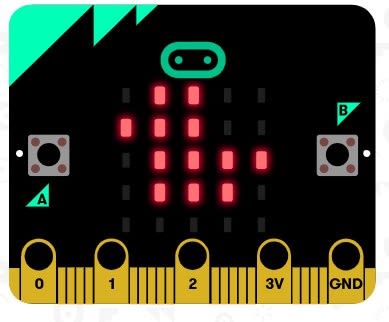
Step 4 - Install the game and start playing
- Connect the micro:bit to your PC via the micro USB cable.
- Download the game and drag the downloaded file onto the micro:bit's drive.
- Have fun!
Materials
1 x micro USB cable
Code and References
Made this activity? Good Job! Now spread the word. Share a photo of your creation on social media with #letsgethacking #Imagememorygame
