Waving fortune cat
Make a Maneki-neko, or Fortune Cat, using the Micro:bit! The ADKeypad moves its hands.
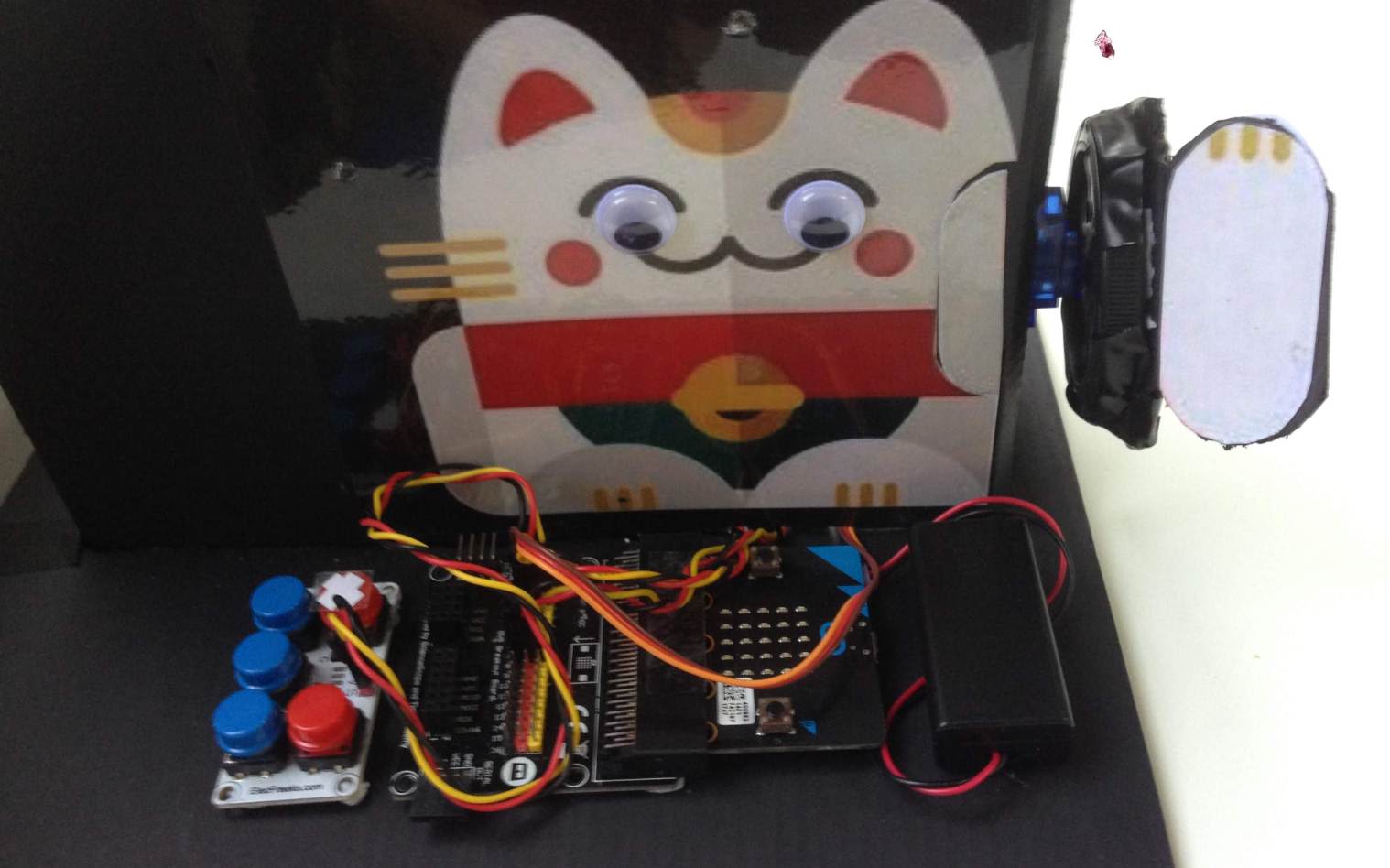
YOU WILL NEED
- 1 x ADKeypad
- 1 x Battery Pack
- 2 x Yellow LED
- 1 x Breakout Board
- 1 x Micro:bit
- 1 x Mini Servo
STEP 1

Find a cat picture and paste it on cardboard for support and choose a mood for your cat. Maybe a happy cat or a playful face.
Materials
1 x Cat Picture Of Your Choice 1 x Piece Of Cardboard
STEP 2
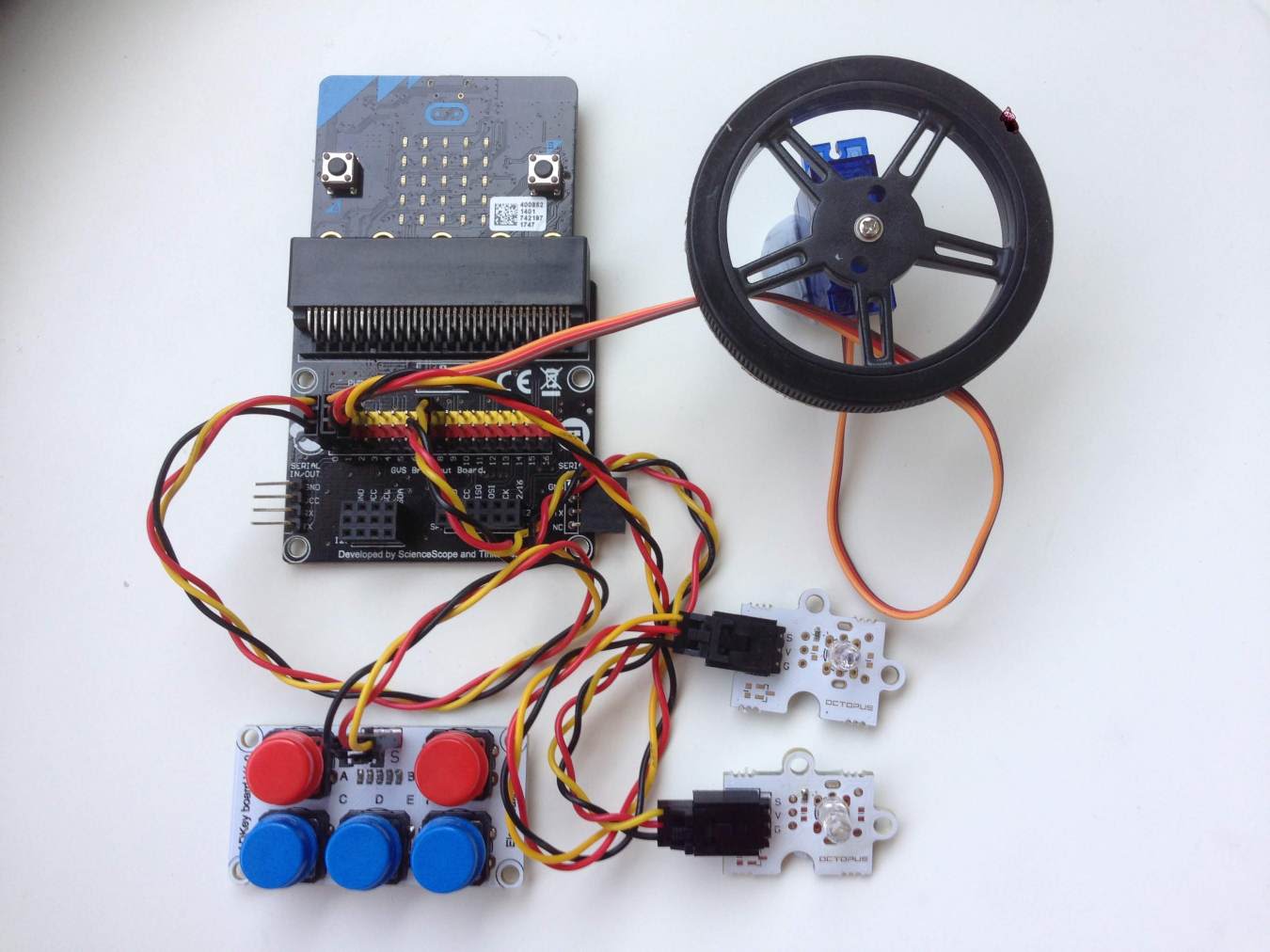
Connect the Micro:bit to the Breakout Board, then connect these pieces to the breakout board: the ADKeypad to pin 0, the Mini Servo to pin 1 and one LED to pin 2 and the other to pin 8.
Materials
1 x Micro:bit 1 x Breakout Board 1 x ADKeypad 1 x Mini Servo 2 x Yellow LEDs
STEP 3
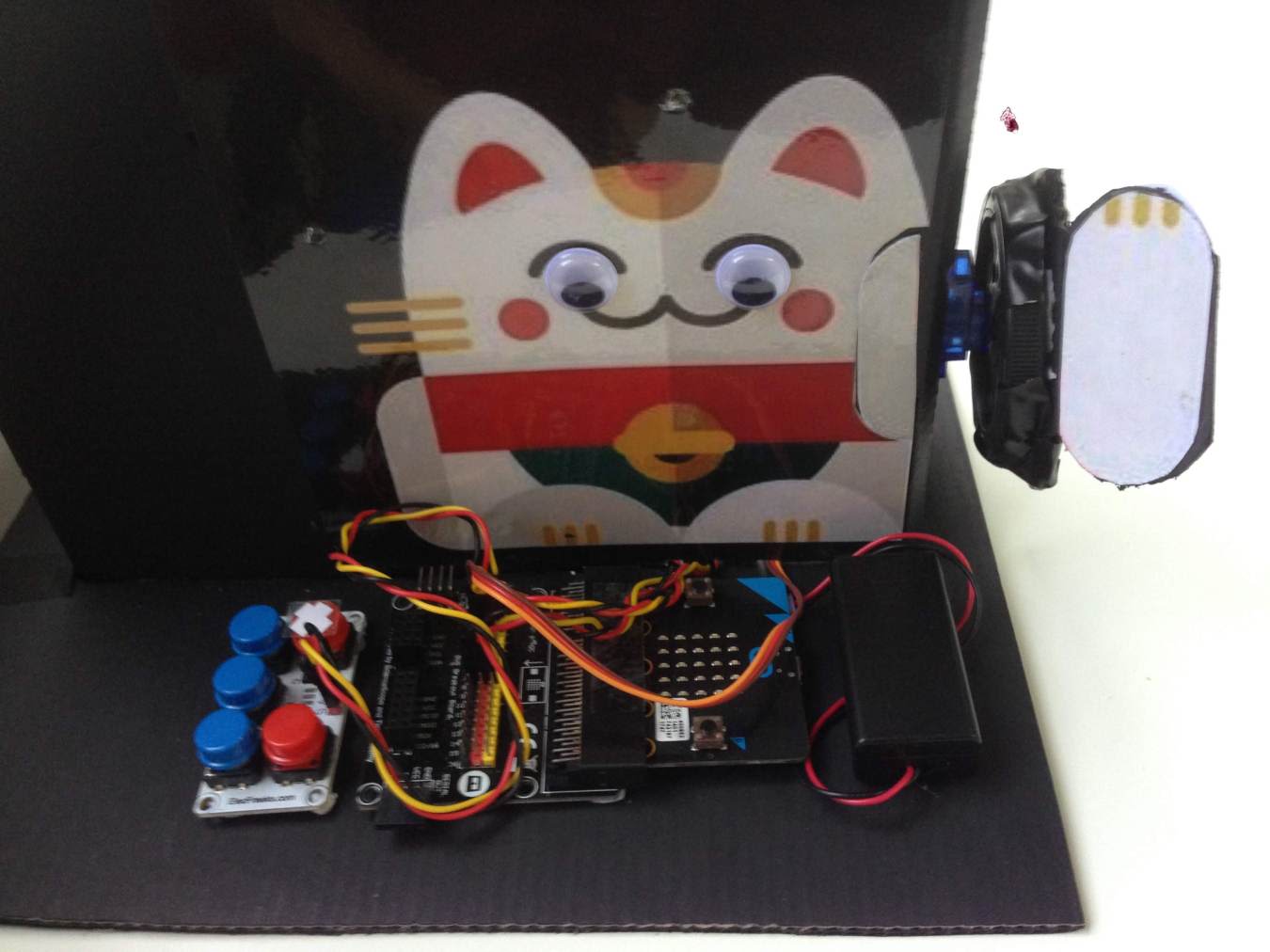
Mount the Mini Servo to the right side of your cardboard cat and make two holes anywhere for the LEDs.
STEP 4
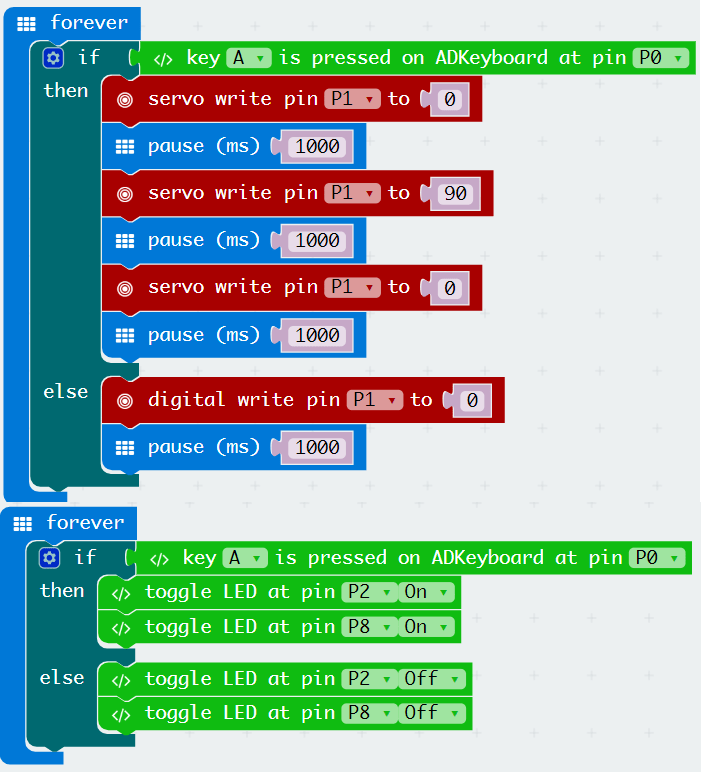
Code the Micro:bit on makecode.microbit.org and create the block code shown in the picture, or make your own code. The code in the picture makes the LEDs light up and the servo move when you press the A button on the Breakout Board
STEP 5
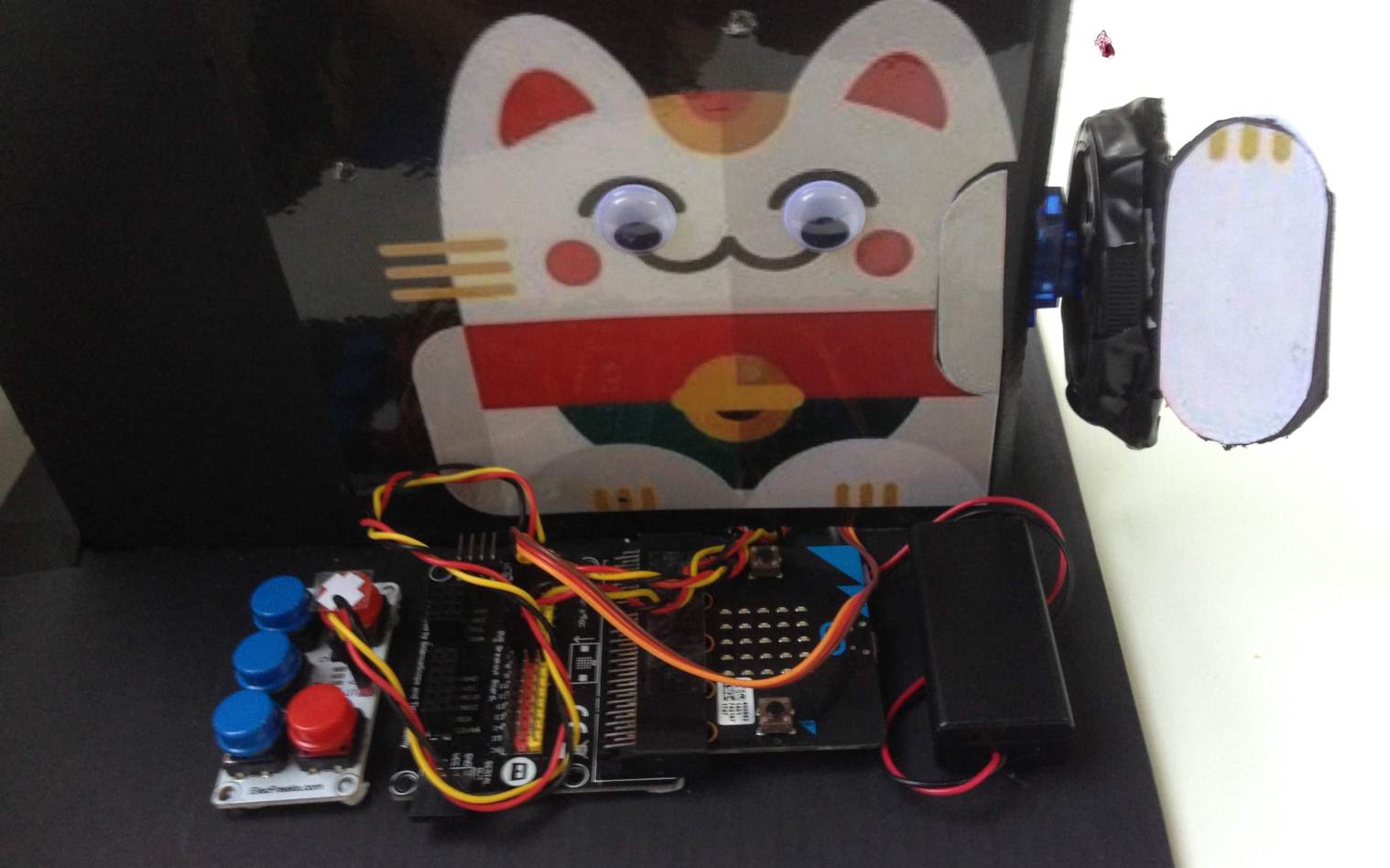
Complete! You have successfully made your own Fortune Cat! Put it at your door or your room to greet visitors!
Made this activity? Good Job! Now spread the word. Share a photo of your creation on social media with #letsgethacking #Wavingfortunecat
